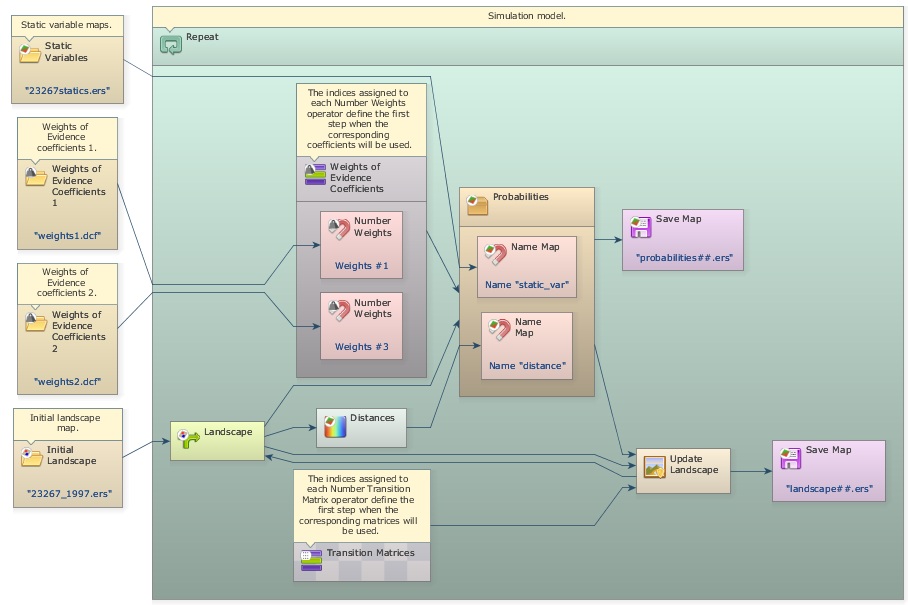Varying parameters in a simulation
Nothing should remain constant in a dynamic model. In this respect, Dinamica EGO enables to vary model parameters either in different simulation phases or at each time step. In the Stack tab, a set of Select Functors can be used to change the values of input parameters according to the model step.
Using different transition matrices
For examples, instead of using only a constant transition matrix, Select Transition Matrix enables the use of different transition matrices in a simulation.
To start, load the model simulate_deforestation_using_multiple_transition_matrix.egoml from \Guidebook_Dinamica_5\Models\additional_resources_lucc\multiple_parameters\simulate_deforestation_using_multiple_transition_matrix
Using more than one transition matrix in a model is quite simple. In this version of a deforestation model, Select Transition Matrix was added to allow the choice of a transition matrix according to the model step. Each transition matrix is entered in a Number Transition Matrix, click on this functor with the Edit Functor.
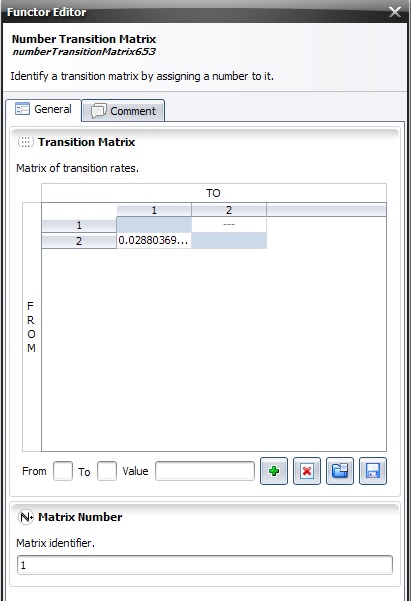
Matrix Number in this functor indentifies the model step in which this transition matrix begins to operate. The model will use this matrix until it finds a Number Transition Matrix with Matrix Number that corresponds to the current model step, while from this point onwards Select Transition Matrix switches to the new transition matrix.
Using different Weights of Evidence coefficients
The same procedure applies to the selection of other model parameters, such as the Weight of Evidence
coefficients.
Load the model: simulate_deforestation_using_multiple_transition_matrix_and_weights.egoml from \Guidebook_Dinamica_5\Models\additional_resources_lucc\multiple_parameters\simulate_deforestation_using_multiple_transition_matrix_and_weights
A Select Weights functor is added to the model to enable the selection of more than one Weights of Evidence coefficient files. A Number Weight is inserted within the container Select Weights for each Weights of Evidence coefficient file. Another Load Weights is added to the model in the outside part of the main loop (Repeat). This functor loads the coefficients from a file and is connected to one of the Number Weights inside the Select Weights. Open each one of the Number Weights and edit the Weight Number field to define the step when each coefficient file begins to take part in the model.