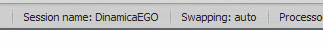This is an old revision of the document!
External Communication
Dinamica EGO can communicate with external applications by exposing a communication session. By default, an opened session will be created and its name is displayed on the status bar:
To send and receive data, the functors under the 'External Communication' folder in the Library can be used.
R Studio
The following packages are necessary for sending and receiving data using R. To install the packages, do:
install.packages(c("Rcpp", "RcppProgress", "rbenchmark", "inline"))
Then, install R Tools from https://cran.r-project.org/bin/windows/Rtools/
Download Dinamica Package for R and install it (using RStudio):
Tools -> Install Packages...
Documentation
The Dinamica R package contains all the documentation available on this page, including examples and R Studio references.
Session
To connect to an existing session:
Dinamica::openSession("DinamicaEGO") # "DinamicaEGO" is the session name.
Send and Receive Data
Real value
To send a Real value (e.g. 3.141592, the PI constant):
Dinamica::sendNumber(3.141592);
To receive a Real value:
myNumber <- Dinamica::receiveNumber();
In the above example, the received Real value will be stored in the myNumber variable.
List / Vector of Real values
To send a list of Real values (e.g. 1, 2, 3, 4, 5):
myList <- c(1, 5); Dinamica::sendNumberVector(myList);
In the above example, the user created myList will be sent.
To receive a list of Real values:
receivedList <- Dinamica::receiveNumberVector();
In the above example, the variable receivedList will store the contents of the received List of Real values.
Lookup Table
Consider the following LookupTable stored on the variable myLUT:
myLUT <- list( Keys = c(1:5), Values = c(1:5) * 2 )
| Keys | Values |
|---|---|
| 1 | 2 |
| 2 | 4 |
| 3 | 6 |
| 4 | 8 |
| 5 | 10 |
To send the myLUT LookupTable:
Dinamica::sendLookupTable(myLUT$Keys, myLUT$Values);
To receive a lookup table:
receivedLUT <- Dinamica::receiveLookupTable();
In the above example, the variable receivedLUT will store the contents of the received LookupTable.
The columns 'Keys' (receivedLUT$Keys) and 'Values' (receivedLUT$Values) will contain the transferred Data.
Table
When transferring Tables, extra caution must be taken (refer to this page for auxiliar tools.)
- Factor columns must be converted to Character Vectors
- Key columns can contain the '*' character on their names (to indicate they represent unique values).
- From R to Dinamica, the Table variable must have the DataFrame type (or compatible).
Consider the following Table:
| Product | Price | Stock Quantity |
|---|---|---|
| Rice | 2.50 | 1e6 |
| Pasta | 1.50 | 500 |
| Corn | 0.50 | 1000 |
myTable <- data.frame(Product = c("Rice", "Pasta", "Corn"), Price = c(2.5, 1.5, 0.5), Quantity = c(1e6, 500, 1000), stringsAsFactors = FALSE)
To send the myTable Table:
Dinamica::sendTable(myTable);
Suppose you want to send the following Table instead:
| State | City | Population |
|---|---|---|
| Massachusetts | Boston | 667137 |
| Massachusetts | Chelsea | 39398 |
myTable <- data.frame(State = c("Massachusetts", "Massachusetts"), City = c("Boston", "Chelsea"), Population = c(667137, 39398), stringsAsFactors = FALSE)
To send the new version of myTable:
Dinamica::sendTable(myTable, 2);
To receive a table:
receivedTable <- Dinamica::receiveTable();
In the above example, the variable receivedTable will store the contents of the received Table.
String
To send a string (e.g. “testing!”):
Dinamica::sendString("testing!");
To receive a string:
receivedString <- Dinamica::receiveString();
In the above example, the variable receivedString will contain the received String value.