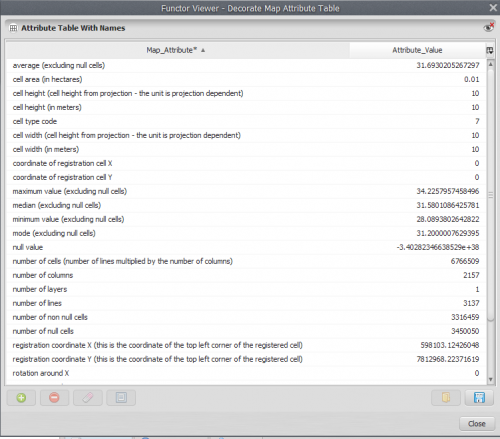This is an old revision of the document!
LESSON 4: Extracting the attributes and calculating basic statistics from a map on Dinamica EGO
In this lesson we would like to demonstrate some details on how Dinamica EGO extracts the attributes and calculates basic statistics from a map and as a result creates a table that contains these extracted attributes.
Which Functors will you use in this lesson?
• Functors: Load Map, Extract Map Attributes and Decorate Map Attribute Table
Here, we will use: The air_temperature raster layer (Dinamica EGO\Guidebook Dinamica_4\Database\Climate_bh\air_temperature.tif)
Let's go! First, Click on the Input/output tab, grab and place on the sketch one Load Map and open the air_temperature.tiff file. Next, click on the Map Algebra tab, grab and place on the sketch one Calculate Map Container. Additionally, click on the Map Algebra tab and grab and place one Extract Map Attributes and one Decorate Map attributes Table container:
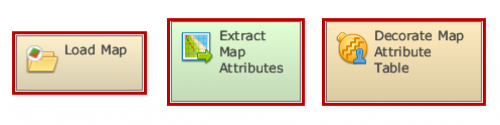
Now you can connect the functor Load Map to the Extract Map Attributes container and the container Extract Map Attributes to Decorate Map attributes Table.
Mark the Create a connection from this functor button (at the top of the Decorate Map Attribute Table functor) to view the attribute table.
The final model will look like this:
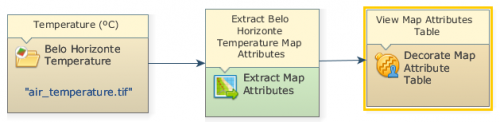
Save and run the model by clicking on the run model script button. Click on the Create a connection from this functor button for open the Map Attribute Table. The table will look like this: