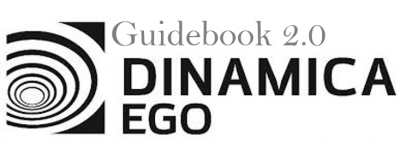This is an old revision of the document!
LESSON 11: Working with maps and tables iteratively
== Now that you have initial knowledges of Submodels on Dinamica EGO, we would like to demonstrate and explain how to create a Submodel and next we will learn how to use this Submodel created in a Model.
For this, we will use the model created on the previous example.
Which Functors will you use in this lesson?
• Functors: Calc areas and Calculate map
We will use:
- The protected areas map in the year 2000 (Guidebook Dinamica_4/Database/Protected_areas/protected_areas_2000.tif)
- The Legal Amazon Conservation Priority map (Guidebook Dinamica_4/Database/Priority_areas/priority_areas.tif)
- The Legal Amazon Biomass map (Guidebook Dinamica_4/Database/biomass/biomass.tif)
Let's go! Initially, From the library window grab and place on the sketch the Load Categorical Map Functor, which are located in the Input/Output tab. Double click, and open the protected_areas_2000.tif file.